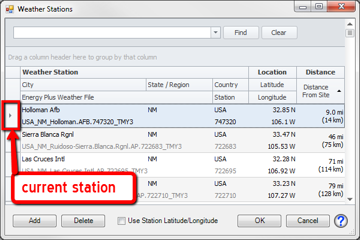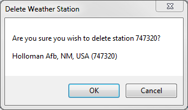Open topic with navigation

Daylighting Weather Stations
The ElumTools weather stations database is composed of the global collection of Typical Meteorological Year (TMY) data assembled by the United States Department of Energy (US-DOE). This database is not installed with ElumTools, but is a separate download from the ElumTools website (see installing... below).
|
The Weather Stations dialog is accessed from either the "Find Station" button in the Sites dialog, or from the "Stations" button in the main Daylight Parameters dialog. Weather station data is only used when selecting the Perez All-Weather Sky model for daylight calculations (it is possible to set a station in the Sites dialog for latitude and longitude and then select a generic sky type for calculation).
From the Sites dialog - Find Station
The Sites dialog keeps your own private database of site locations and is documented separately. The function from within this dialog is to match the preferred weather station to your project site. You can optionally force the latitude and longitude of the actual weather station to override your site data by selecting the check box to "Use Station Latitude/Longitude".
|
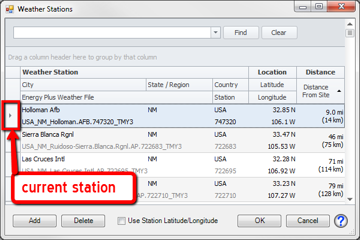
|
From the Daylight Parameters dialog - Stations
The Weather Stations dialog can also be accessed from the Stations button in the main Daylight Parameters dialog, if you wish to change weather stations for the current latitude and longitude. Similarly, if you change the latitude or longitude of your site/project, you can also use the "Find Closest" button to locate the closest weather station by distance.
Add and Delete buttons
It is possible to modify the weather database by adding weather data that might not be included in the current collection. The files must be in EPW format (Energy Plus Weather) as converted from TMY by the DOE. Use the Add button to search for EPW files.
It is also possible to delete weather stations using the delete key to remove the currently selected station. In this case, the dialog will provide a safety check asking if you really want to remove that station from the database, as seen below. The only way to re-add the station after removing is by reinstalling the entire database or finding an updated version (perhaps) from the DOE.
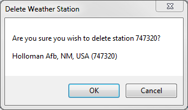
Installing the weather database
The weather database can be downloaded from the ElumTools website Downloads section. Double-click on the downloaded file to install the database. The ElumTools weather database has been condensed to contain only the information required for daylight calculations from the original EPW weather files.
The compressed database download is 156 MB. Installed, the uncompressed data is almost 1 GB. The weather database can be uninstalled from Windows Control Panel.
By default, the database is stored in [ProgramData]\Lighting Analysts\Shared\Daylighting. This database is used by both ElumTools and AGi32 (if installed).
ElumTools copyright 2018 Lighting Analysts, Inc.